From version 4.2.1 of the Helpdesk, a new feature was added - Prefer HTML-body. Also, there are some new options too as well as a possibility to unlock old abandoned features. The full list could be checked below.
- Plain text mail (no HTML)
- Do not strip HTML tags
- Hide read marks
- Enable the junk mail button
- Prefer HTML-body
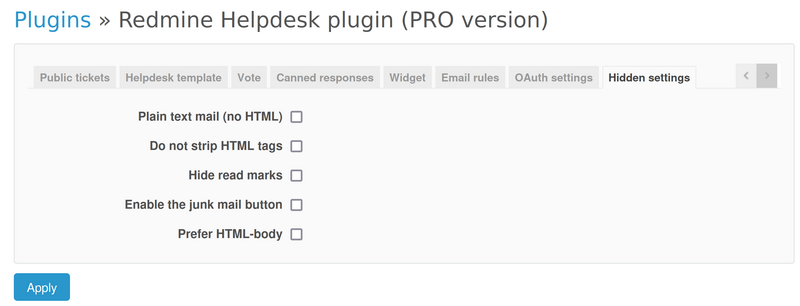
Unlocking the Hidden settings
To reveal these settings, you have to firstly go to the global Helpdesk configuration page in the Administration. And then please just insert the following after the URL:
?tab=hidden&hidden=true
You may check the below picture to make the situation clear.
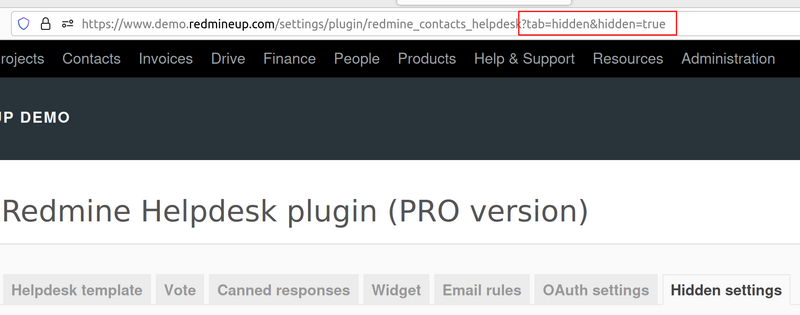
Features' description
Plain text mail (no HTML) - option effects on the content of sending emails. If it's activated Redmine will send emails without the HTML part (only with the plain text part). It's useful when emails process with some scripts or bots after receiving them.
Do not strip HTML tags - this option removes some HTML tags (head, br, etc.) from the response body. It can be helpful for littered emails.
Hide read marks - when this option is activated Redmine Helpdesk doesn't insert read marks (hidden images) into outgoing emails. However, if it is disabled, the read email notification feature (small green circles) near the read ticket or journal will appear. Please see the below screenshot to make the situation more clear.
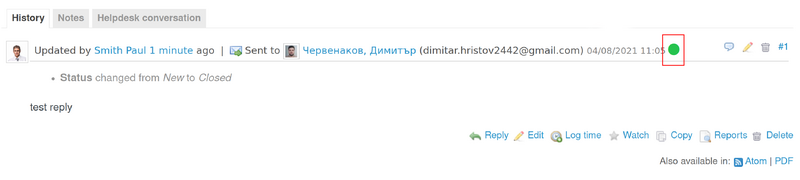
Enable the junk mail button - this option adds a new button to the Helpdesk ticket page. On click, this button removes the ticket, and a helpdesk contact, and adds the email to the backlist for the project. It is helpful to fight spam emails.
For a more detailed description with more pictures as well as lock/unlock the feature, please check this article.
Prefer HTML-body - current option changes processing order of parts for incoming emails. By default we use plain text part to collect ticket data (description or journal note), however, some email clients skip this part in email or use simplified data for it. So, for those cases was created this option.