For providing more personalized customer support you have the option of adding the agent's name to the Reply From address in email replies to the end-user. When this is enabled, the end user's name also appears in the Reply From address and/or signature field in email replies to the agent.
A personalized reply is used when an agent sends a reply to the ticket (whether or not they are the assigned agent). An agent's name is not used for automatic reply notifications. The name used in the personalized email reply is the agent's name in their user profile.
This example shows how email notifications look to end-users if you have not to use personalized email replies.
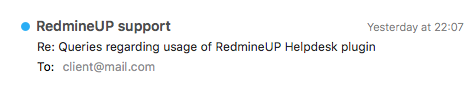
With personalized email replies macro, end-users see the agent's name in the Reply From address.
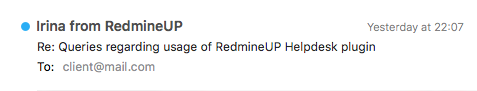
Setting up personalized email replies
When you set up personalized email replies, the replying agent's name is included in the Reply From address in email replies to the end-user.
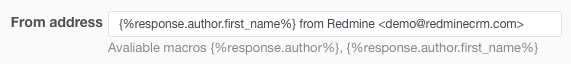
- Goto Project or global Helpdesk plugin settings (Administrations > Helpdesk > General)
- Fill From address field with your support email address and agent's name specific macros
{%response.author%} from Redmine Inc. <support@redmine.com> - Click Apply button.
Do not forget to add angular brackets "<", ">" for email address