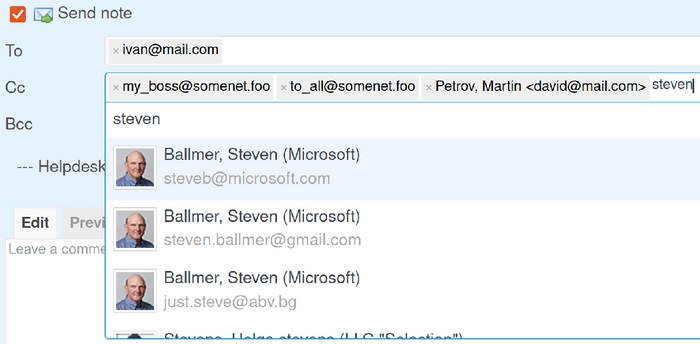From CRM plugin version 4.2.5, a new feature was added - Multiaddress results for select2. This is a great new option that allows you to select a particular email address if a contact has several. Let's take the following examples.
Firstly, the contact should have at least 2 email addresses (there could be many more).
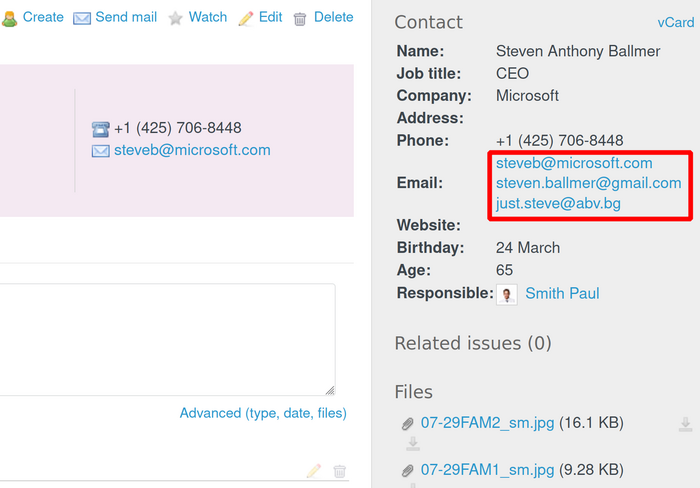
Note: Please keep in mind that the CRM plugin should be installed for the below-mentioned functionality. CRM plugin is needed for the Helpdesk to be able to run. Link reference to the installation guide where it is mentioned in point 1.
Manually creating a ticket
When manually creating a ticket (please check this guide for more information about this feature), you have to just enter the name of the contact and the available email address will appear in the drop-down menu, so you could select the one that is needed.
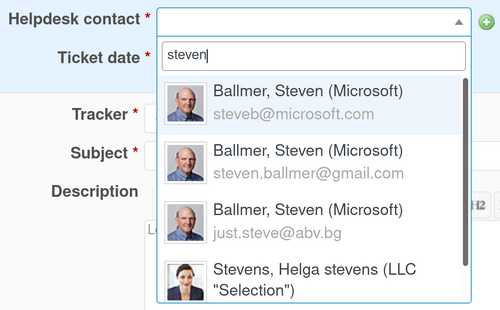
Replying to a client
If you reply to a client, then you could also get the benefit of this feature if you would like to add some cc/bcc (please check this guide fore more details about the feature itself).