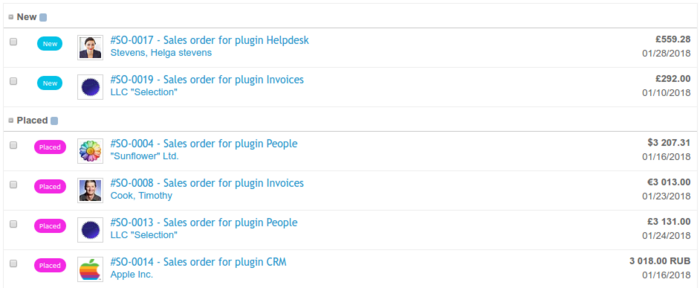How to create and modify order statuses?
Go to Administration, Products, Order statuses tab.
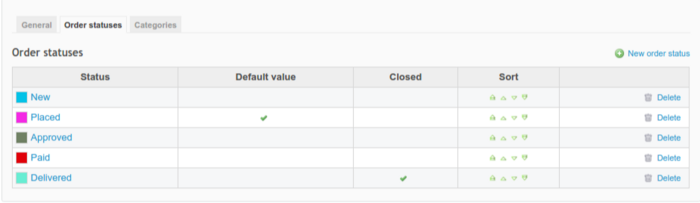
You can click on each status and modify its settings:
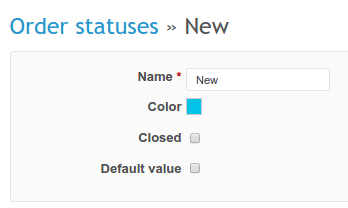
In order to add a new status, click on New order status.
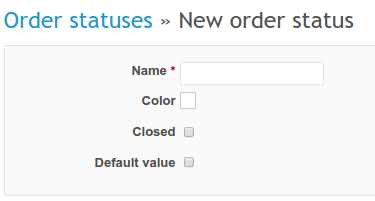
Provide the name of it and choose a color. You can also make this status a default one or make it a closed status (meaning the order is closed).
You can also sort your statuses according to their importance.
How to use statuses?
When you create a new order, you can choose its status or stay with the default one. Later on, when you modify the order, you also change statuses.
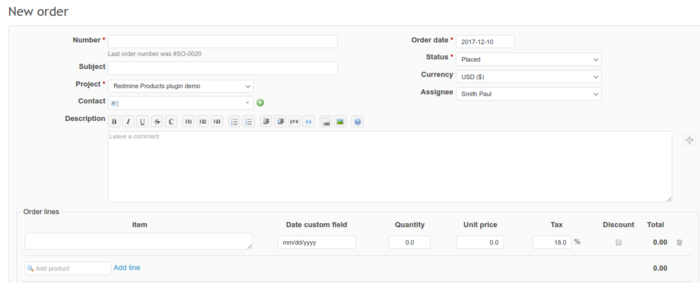
When you go to the Orders view, you will notice that each of them has its status on the list. Also, you can group orders by status.