The current guide will teach you how to add a Product to an Issue.
Before version 2.1.3 of the Products plugin
In order to add a product to an issue, you can do it in two ways. One way is during issue creation:
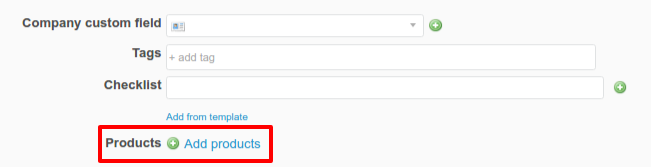
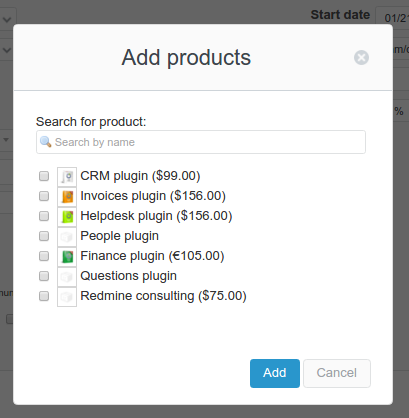
The other way is to modify the existing issue (go to all issues list, and right-click on a specific issue, the first option is Edit). Then add the product(s) in the exact same way as above.
On all issues list, you can also filter them by Product (you will find this option in the filter dropdown).
Beforehand, make sure you have the Products plugin installed and module activated.
After version 2.1.3 of the Products plugin
Since version 2.1.3 of the Products plugin, the original Product field that was described in the above section was moved as a custom field. It makes the field itself more flexible because it is available not only for the Issues but also for Deals, Invoices, Spent time, and many more. Please check this article in section Custom field with format "Product" to learn how to add the custom field as well as to see the full list of objects where you could add the Product.