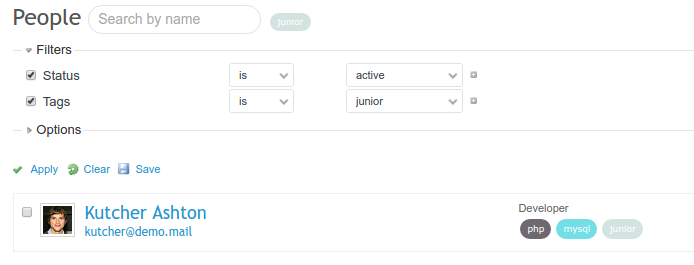Tags are very useful when you want to filter people by skills, for example, you're want to find only developers. You can add tags when you create a new profile in Redmine:
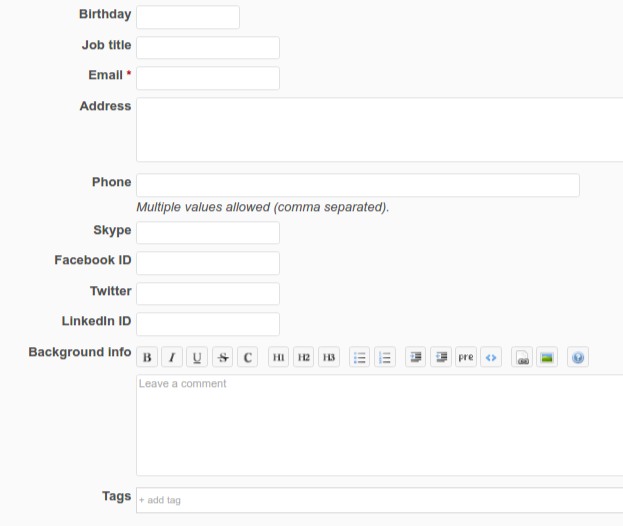
They will be then visible on a person's page, as well as on the people list:
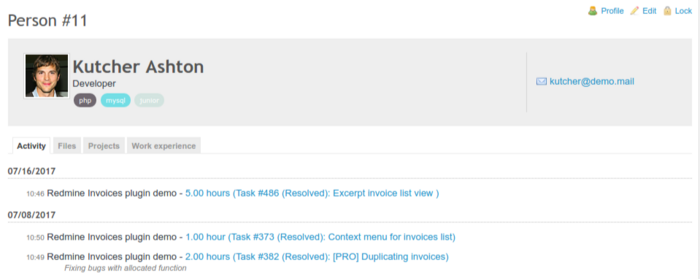

In order to use tags when looking for specific skills, use tags as filters - just choose it from the Add filter dropdown, and then choose a tag you want to filter by, e.g. junior. Click Apply, and you will see filtered results: