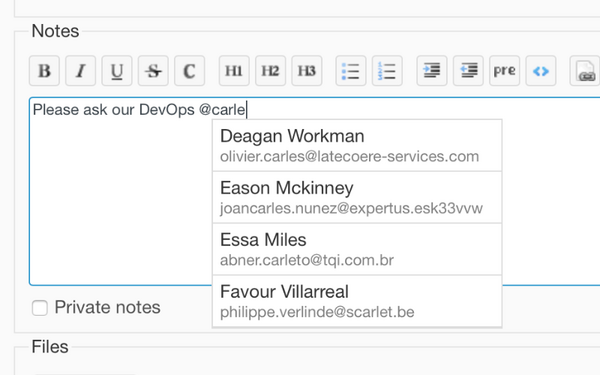Zenedit module offers the following features:
Full-screen Zen edit mode
The plugin adds a Zen button on every text editing area across the Redmine.
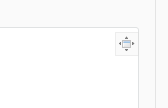
Press it to enter full-screen zen edit mode. This will not cause the current page to be abandoned, or a new page to be loaded—it will change the appearance of the current one, without modifying any other data. In this mode, you will only see a text editing area.
If you need the menu that is usually found above a text editing area, just hover your mouse towards the top of the page. The menu here has two additional buttons -  and
and  . With
. With  the changes made are saved. With
the changes made are saved. With  you can see how the changes will appear within Redmine. A few seconds might be needed for the preview to load:
you can see how the changes will appear within Redmine. A few seconds might be needed for the preview to load:
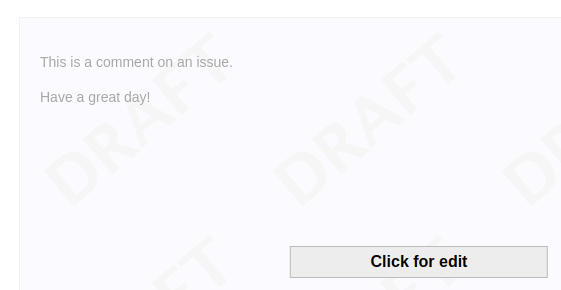
There are two themes - light and dark . To switch between them, press the  button at the top right corner.
button at the top right corner.
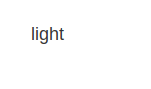 ←→
←→ 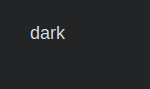
To exit zen edit mode, press  button at the top right corner or press Esc on your keyboard.
button at the top right corner or press Esc on your keyboard.
Drafts
The plugin saves drafts for issues and issues' notes, which allows you to leave and finish them later and helps protect you from unwanted loss of the data. Drafts are saved automatically every 30 seconds. If you return to the issue without previously publishing the material, the system will notify you about a draft available.
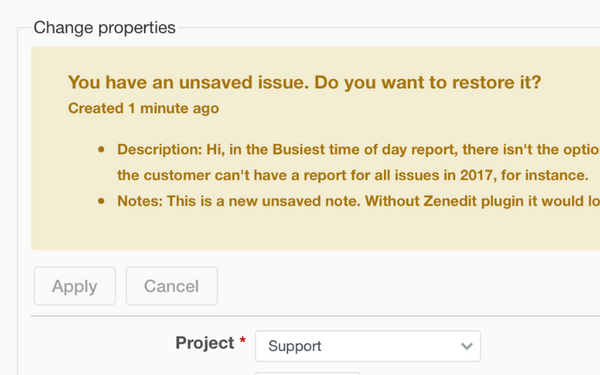
User mentions
The Zenedit PRO allows you to notify your colleagues using user mentions. They work inside issues notes and descriptions and find users by email and username. Mentioned users will receive email notifications. Just type *@* followed by a part of their mail or username. A couple of seconds might be needed to perform the search.