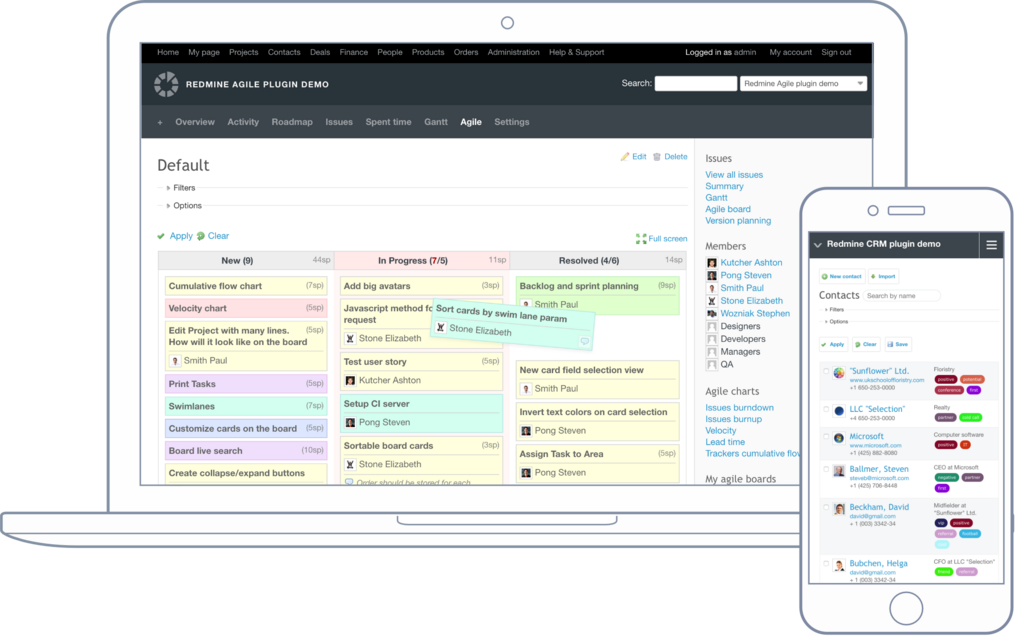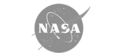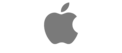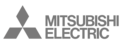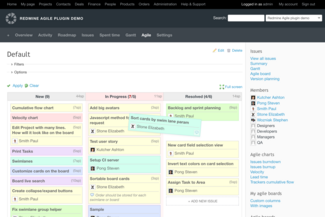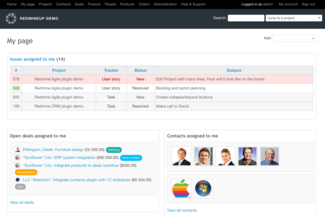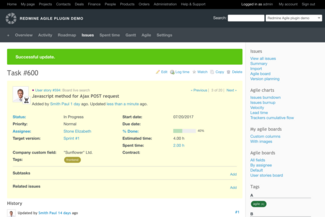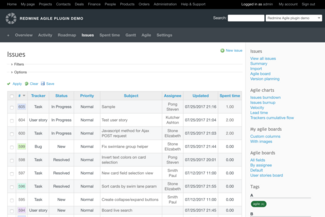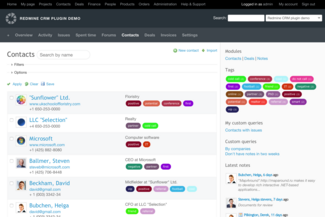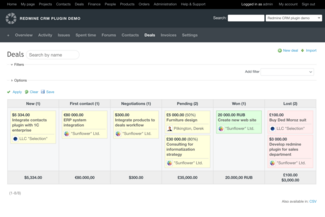系统要求
| Redmine | 5.1 - 4.0 |
|---|---|
| Devices | Desktop, Laptop, Mobile, Tablet |
| Displays | Non-Retina, Retina, 4K |
| 操作系统 | Linux, OS X, Windows, iOS, Androin, Windows mobile |
| 浏览器 | Chrome, Safari, Internet Explorer and Firefox |
4万多家公司,遍及全球120个国家,正在使用RedmineUP出品的插件、主题和云服务。
安装
- 下载主题
- 将其解压缩到
../public/themes/,这将产生一个application.css目录路径,如:../public/themes/circle/stylesheets/application.css
- 你现在可能需要重启Redmine,以便在可用主题列表中显示新安装的主题。
- 转到“管理 -> 设置 -> 显示”,然后在“主题”下拉列表中选择你新创建的主题,保存设置。
- Redmine系统现在应该以所选主题样式显示。
注册RedmineUP云测试
即刻开始你的15天免费试用,所有专业插件都安装在云端,无须提供信用卡信息。
更改日志
最后更新(Nov 29, 2022,版:2.1.6)
- Supported Redmine versions: 5.0 - 2.6
- Redmine 5 support
- Fixed Select2 styles
- Fixed filter select2 styles
- Fixed issue priority schema
- Fixed attachment icon padding
- Fixed Date fields