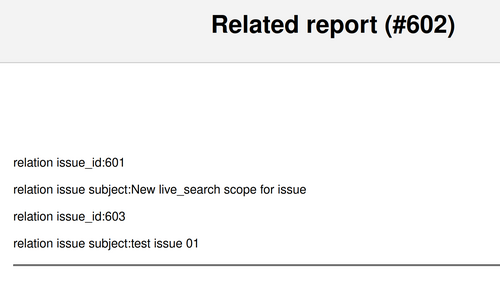In this guide, we are going to teach you how to print the related issues in Redmine via our Reporter plugin.
Our plugin syntax allows to request relations_from and relations_to. Please check the below code that could be useful for you.
{% assign relations_to = issue.relations_to %}
{% assign relations_from = issue.relations_from %}
{% for relation in relations_to %}
<p>relation issue_id:{{relation.issue_from.id}}</p>
<p>relation issue subject:{{relation.issue_from.subject}}</p>
{% endfor %}
{% for relation in relations_from %}
<p>relation issue_id:{{relation.issue_to.id}}</p>
<p>relation issue subject:{{relation.issue_to.subject}}</p>
{% endfor %}
<hr>
So, let's take a look at what this example would look like in Redmine.
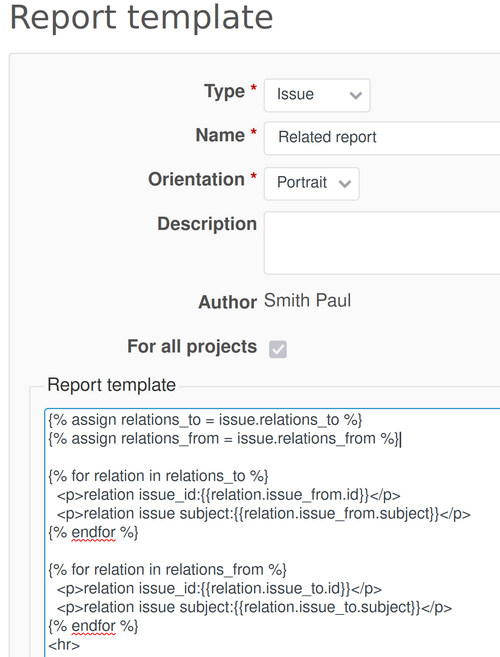
We got these related issues in an issue.
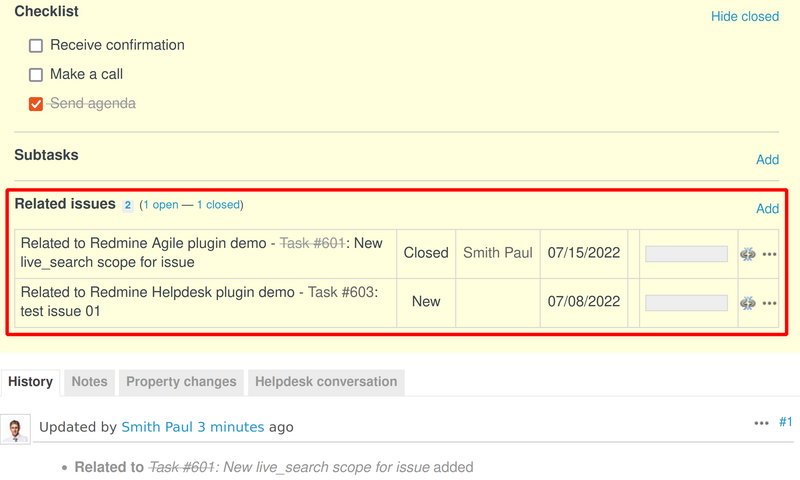
And the printed report would look like this.