Go to Administration -> Finance. You will notice two tabs: General and Operation categories.
In the General tab, you can set showing Finance (global) in the top menu and in the app menu. Also, you are able to select only companies as a contact in operations - by checking in Filter companies. The last thing is approving operations - when disabled, all operations will be included in your account balance, without any approval. If you check this option, each time you will have to approve an operation before it is added to the balance.
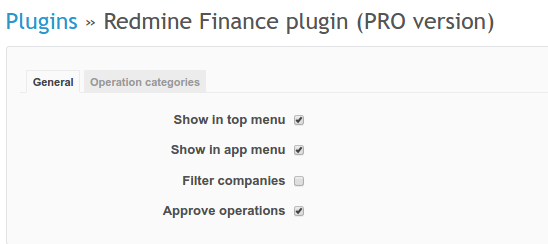
In Operations categories, you can add new categories and modify the existing ones. Each category can also have a subcategory. By default, you will have two main categories - expenses and incomes, and three subcategories per each of them.
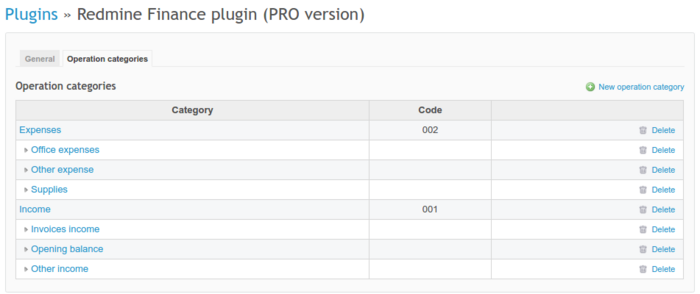
In order to create a new category, click on New operation category and provide a name. If it's a subcategory, please also choose a parent.
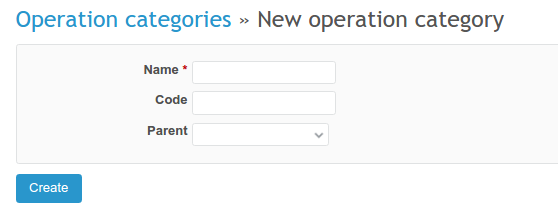
To edit any of the existing categories, please click on its name. To delete a category, click on a bin icon on the right.
