When you go to any contact view you will notice a link Send mail. It allows communicating with contact directly even if you don't have the Helpdesk plugin installed. This feature uses standard Redmine actions to send messages.
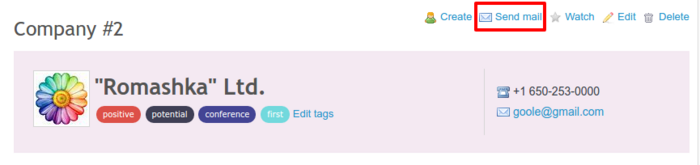
When you click on this link, you will see a view similar to the below screenshot. Just provide some details of your message and send it! You can also use macros.
Please note that email text will be added as a note (with type email) to the contact.
Available macros
%NAME%, %LAST_NAME%, %MIDDLE_NAME%, %FULL_NAME%, %COMPANY%, %DATE%, %[Custom field]%
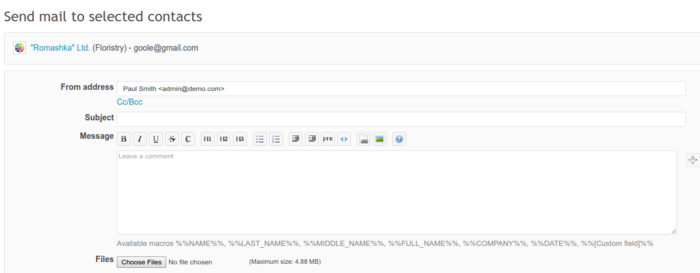
How to use CC and BCC
Read an article about CC and BCC in emails
How to change from address
By default, it is the current user address. But could be changed in the field - just delete what's there and start writing a new email address.
How to send an email to more than one contact
Go to contacts view, choose several contacts you would like to email, and then right-click on them - you will see a small context menu with a few options. Choose send email.
