A new version of the Redmine Resources plugin comes with a ghost booking feature. We shine a light on what ghost bookings are and how to use them in your resource planning process. .
Ghost bookings are a suggested but non-confirmed resource booking based on issue estimated time or assigned dates. The new feature takes the timeline details from the task to show the duty on the resources chart but in a grey background.
How ghost booking works and how to activate them?
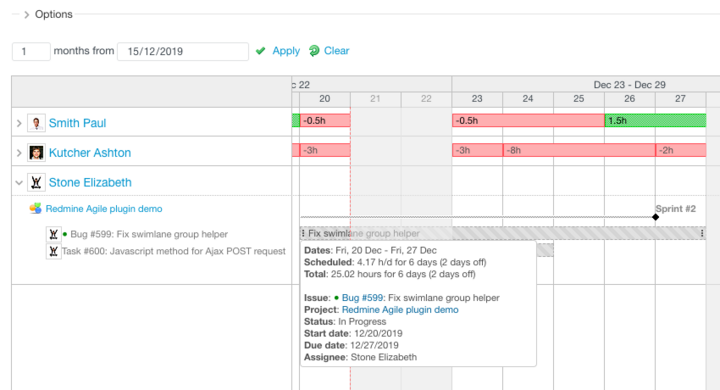
To turn a ghost booking into a verified one, click on it and set how many hours per day do you assign for this particular task for the selected user.
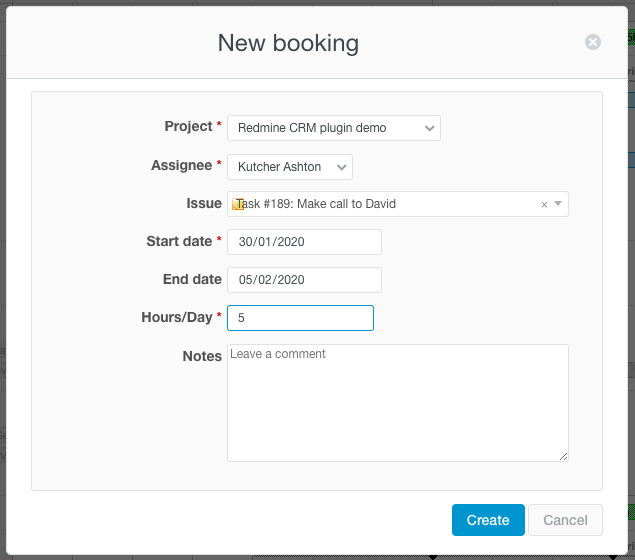
Then save and you're done.
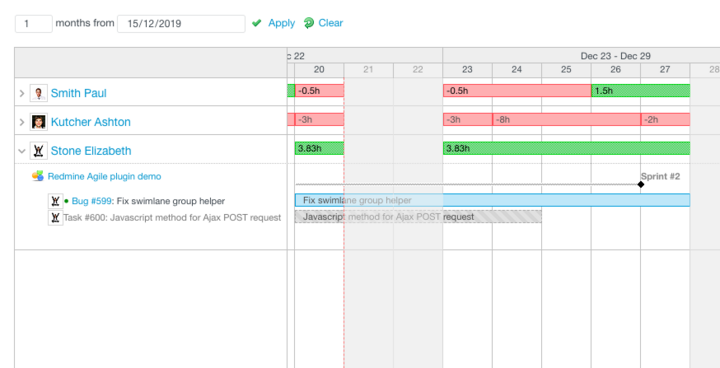
To display the ghost bookings in the Resources calendar, go to Options, above the chart and tick the box to activate the option.
Benefits of ghost bookings
Thanks to ghost bookings, a project manager or other person responsible for resource scheduling will see that the employee has an ongoing task for the selected dates.
Updated Resources plugin minimizes the changes to overbook of team member and to balance the work assignment among available team members more evenly and effectively. This new feature reduces the risk of fitting new duties toward employees who are already committed to previous or planned responsibilities.

We keep our finger crossed that it will help you to avoid conflicts at work (as seen above) :)



