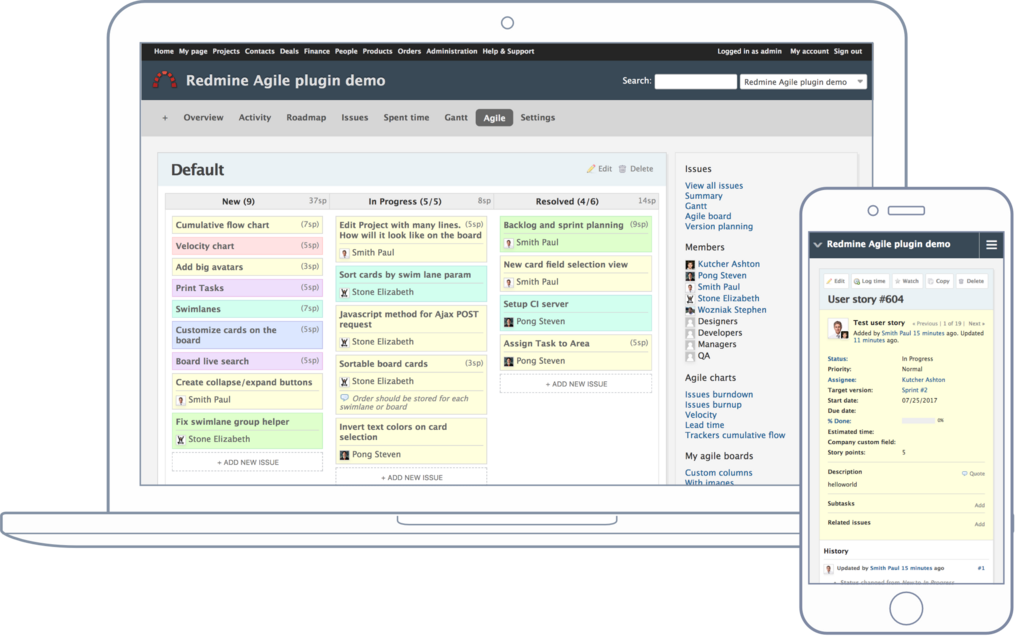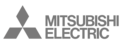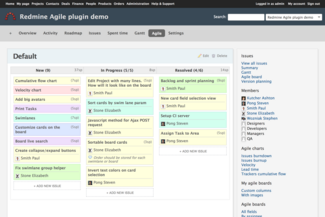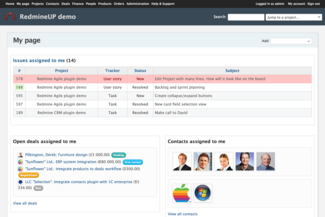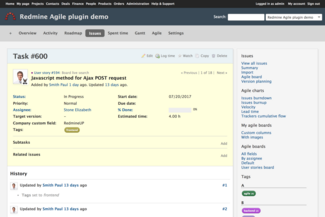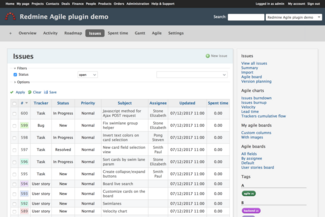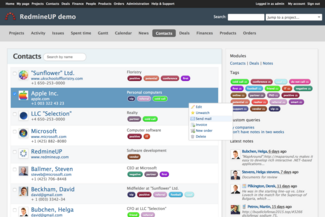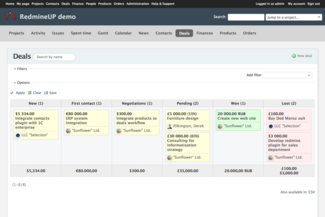Requirements
| Redmine | 5.1 - 4.0 |
|---|---|
| Devices | Desktop, Laptop, Mobile, Tablet |
| Displays | Non-Retina, Retina, 4K |
| OS | Linux, OS X, Windows, iOS, Androin, Windows mobile |
| Browsers | Chrome, Safari, Internet Explorer and Firefox |
Over 140 000 companies from 120 countries use RedmineUP plugins, themes and services
Installation
- Download the theme
- Unzip it into
../public/themes/. This would result in a directory-path to application.css like:../public/themes/a1/stylesheets/application.css
- You now may need to restart Redmine so that it shows the newly installed theme in the list of available themes.
- Go to "Administration -> Settings" -> "Display" and select your newly created theme in the "Theme" drop-down list. Save your settings.
- Redmine should now be displayed using the selected theme.

Customer story
— Marius Balteanu, CIOZitec benefits greatly from your products, and they turned our Redmine into more than an issue-tracking system. We appreciate the way the support team handles our questions every time we’ve contacted them. You do a great job. The Zitec team confirms that
Changelog
Last update (Dec 08, 2022, Version: 4.0.0)
- Supported Redmine versions: 5.2 - 1.0
- Redmine 5 support
- New action buttons style new
- Badge position fixes
- Checkbox group styles